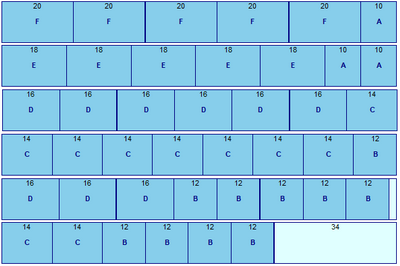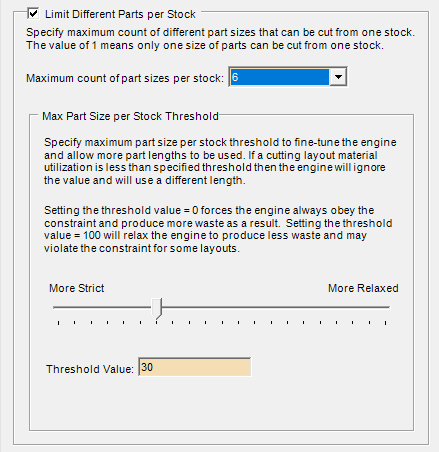
The dialog specifies project Parts per Stock options.
This option allows to limit what part size (length) can be cut from one stock. It can be beneficial for some cutting machines that have limited part length options.
Setting the value to 1 means only length of part can be cut from the stock.
For example, there are 20 parts of length 3, 15 parts of length 4 and 10 parts of length 5 and stock length of 12. Setting the maximum count of part size to 1 will result in layout that has 4 parts of 3, 3 parts of 4 and 2 parts of 5 cut.
This option might produce less optimal layout, because it imposes an additional restriction of the algorithm.
Specify maximum part size per stock threshold to fine-tune the engine and allow more part lengths to be used. If a cutting layout material utilization is less than specified threshold then the engine will ignore the value and will use a different length.
1. Project ran without the parts size per stock limit:
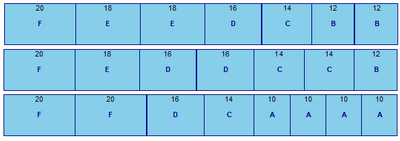
2. Run with the maximum parts size per stock as 2 produced the following layouts: