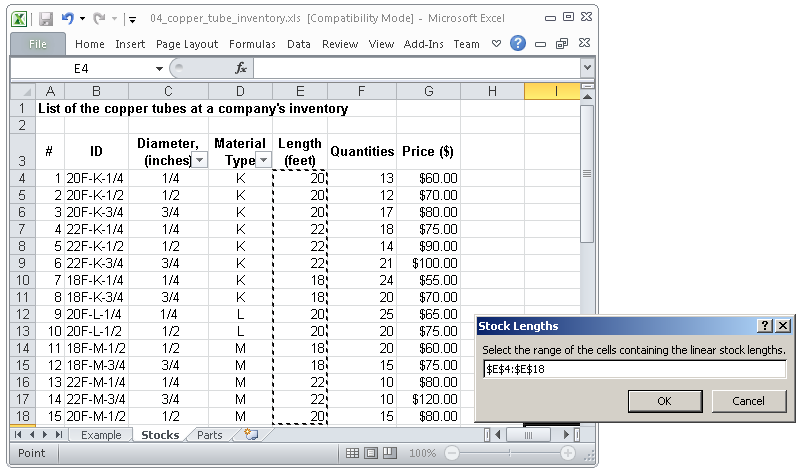How to select the range of cells.
When you clicked on the button “...” the main 1DCutX window would hide allowing the graphical selection of the cells range.
When you selected the range and it would appear in the small dialog box as range “$E$4:$E$18”.
Then you should press the OK button and the selection is done!
Cell range formats.
All ranges used in 1DCutX are specified in Excel format as following:
- Sheet1!$A$7 specifies one cell located on the column A and row 7 on the worksheet Sheet1.
- Sheet1!$B$2:$B$5 specifies cells on the column B from row 2 to row 5 inclusive on the worksheet Sheet1.
- Sheet2!$C:$C specifies all cells from the column C on the worksheet Sheet2.
- Sheet1!$8:$8 specifies all cells from the row 8 on the worksheet Sheet1.