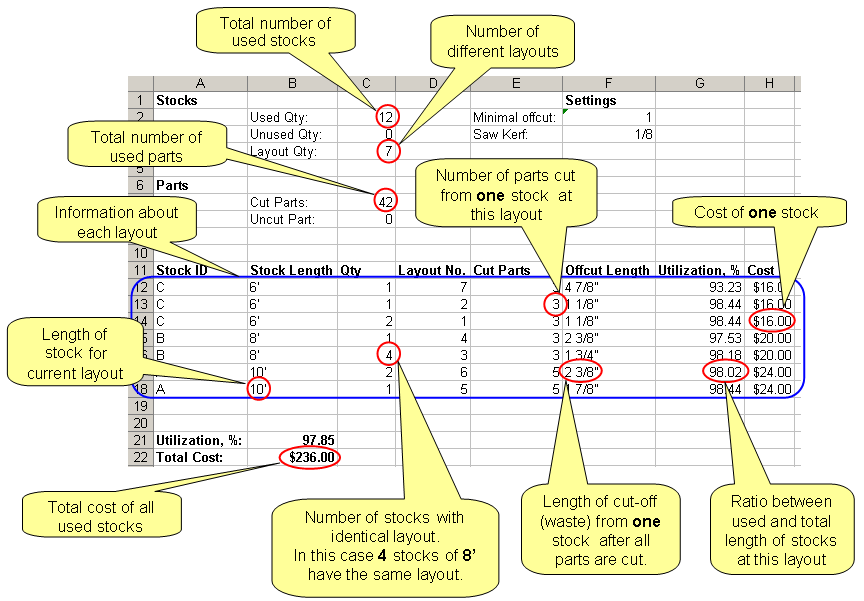Summary Report - 1D_report
The summary report is essential part of the calculation.
It provides the overview of the cutting job and gives the total cost of the job if the stock price has been specified.
There are three parts:
1.
Stocks.
- Used Qty– specifies how many stocks have been used.
- Unused Qty. – amount of the stocks that have not been used.
- Layout Qty.– quantities of the different layouts (spreadsheets).
2.
Parts.
- Cut Parts – count of parts that have been cut from the stocks.
- Uncut Part – count of parts that have not been cut.
It’s non-zero only if you unchecked the “All parts must be cut from the stocks” on the “Settings” tab.
3.
Detail table of each layout.
- Stock ID - identification of the stocks that have been used for a layout.
If the stock IDs have not been specified then it has “1”, “2”, etc.
- Stock Length – length of the stocks.
- Diameter – Diameter of the stock pipe/tube used (optional parameter).
- Material / Type – Material or Type of the stock used (optional parameter).
- Qty – Quantities of the stocks used for the layout.
- Layout No. – layout index.
- Cut Parts – number of parts cuts from this stock in that layout.
- Offcut Length – length of the waste part (cut-off).
- Utilization, % - percentage of the stock utilization. The bigger is the better.
- Cost – how much this layout is going to cost to cut. It only non-zero when you specified the stock cost.